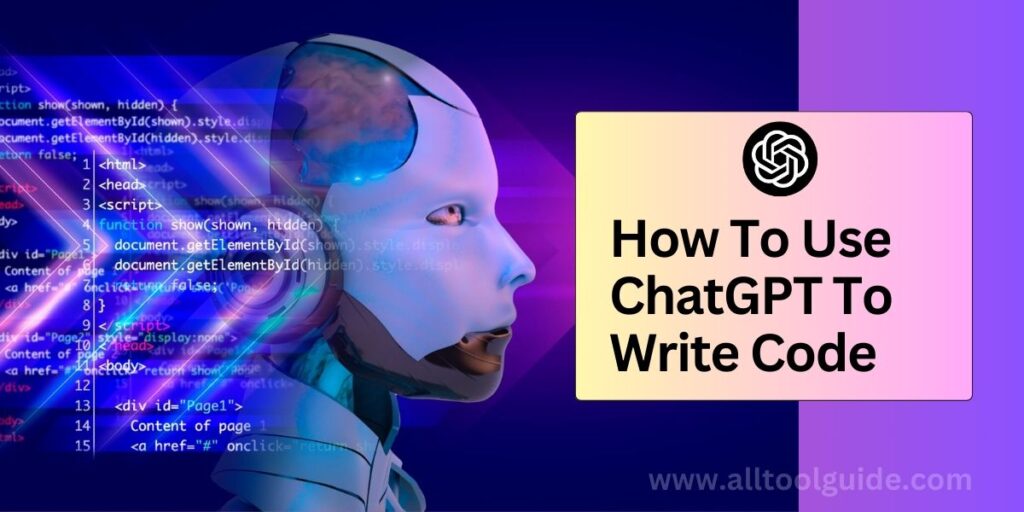
Chatgpt is a popular tool with efficiency of writing codes in various languages such as python, bash, and more.
Programming plays an important role in the development of applications or websites for brands; developers can take help of chatgpt models such as GPT-4o that helps streamline coding activities.
In this blog you will learn how to use chatgpt to write code with examples.
Can ChatGPT Write Code With An Example?
As a large language model, ChatGPT is all about text. With these notes, it has the ability to write code for the entire website or specific requirements.
Instance, you ask chatgpt to write website code in popular programming languages such as JavaScript, Python, C#, PHP and Java.
Let’s see an example.
Query: Write a code for a simple index.html page that says “Hello World.
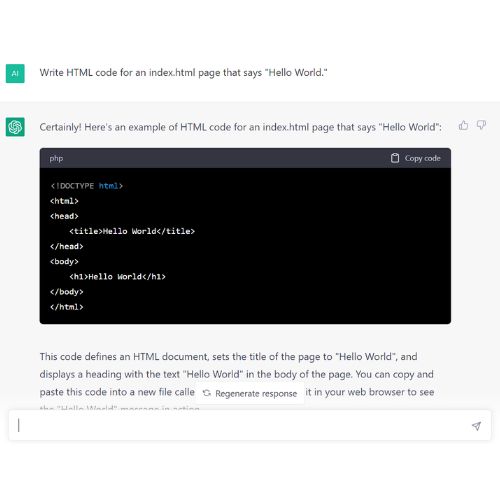
Not only chatgpt provides you the code, but also explains what the code is doing.
Need to style this webpage using some CSS? Let’s ask!
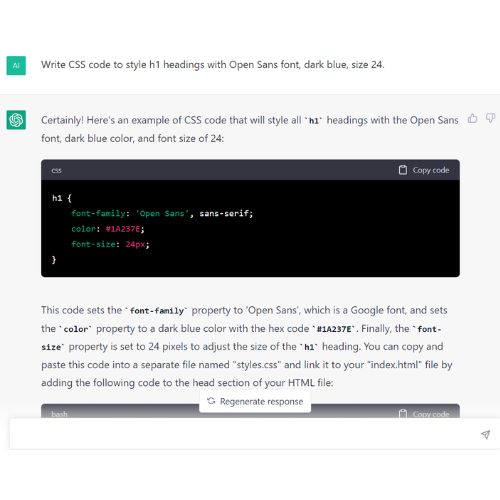
With this example, you may ask chatgpt to write code for your tasks. Just to provide a clear prompt to get better results.
What Are The Pros And Cons Of Writing Code With ChatGPT?
ChatGPT is efficient in writing codes with examples and explanations. Along with writing codes, you may argue with chatgpt for its accuracy and others.
Let’s take a look at some pros and cons.
The Pros
- Using ChatGPT to generate code is quick and easy. If you’re already searching for code snippets on StackOverflow or Google, why not save time?
- ChatGPT usually gets the syntax correct, which can help you avoid the compile-time or runtime errors we might make when coding from scratch.
- By using ChatGPT, you might discover different ways to solve problems that you hadn’t considered before.
- It also makes it faster and easier to learn new programming languages and concepts since you get explanations and code in one place.
The Cons
- Users still need to check, test, and debug its output.
- It may not follow specific conventions or best practices for your company.
- It lacks understanding of important factors like performance, security, privacy, and accessibility.
How Does ChatGPT Help To Grow Your Coding Skills?
Writing coding with chatgpt can help beginners to learn programming language effectively. With the GPT model, new programming languages can be learned in an easy manner by beginners by asking questions they may have doubts about.
With fast and accurate result delivery, beginners can reduce their learning time and upskill coding in time. One big advantage of learning with ChatGPT is that it uses natural language processing. This means you can ask questions in plain English, just like you would with a mentor or a friend.
How To Use ChatGPT To Write Code?
Look at the breakdown to understand how to effectively use chatgpt to write code.
Step 1: Define Your Task with Precision
Start by clearly understanding what you want to achieve. The more specific you are about your goals and requirements, the better ChatGPT can help you.
Step 2: Input Your Task as a Clear and Detailed Prompt
Once you have your task defined, write a detailed prompt to describe what you need. Include any relevant information, such as the programming language, specific functions, or examples you want to use. This helps ChatGPT generate more accurate and useful code.
Step 3: Review the Generated Code with a Critical Eye
After ChatGPT provides you with code, take the time to review it carefully. Check for any errors or areas that may not fit your needs. This step ensures you understand the code and can identify any mistakes.
Step 4: Refine Your Request Based on the Initial Output
If the initial code isn’t quite right, don’t hesitate to refine your prompt. You can ask for modifications or clarify any points to get closer to what you need. This iterative process can lead to better results.
Step 5: Test the Generated Code Thoroughly
Finally, run the code in your development environment to see how it performs. Testing is crucial to ensure the code works as intended and meets all your requirements. Make any necessary adjustments based on the results.
How to Use ChatGPT as a Programmer: Prompt Examples
As AI tools become more common in our lives, knowing how to use them effectively gives you an advantage. For ChatGPT, this means crafting effective prompts to quickly get the answers you need. Here are some templates you can use.
1. To Write New Code
Prompt Template: Act as a [technical role]. Write [a detailed description of what you want to create].
Example: Act as a front-end developer. Write code to validate a contact form that includes a name, email address, and message. The email address is required and must be in a valid format. If the form is submitted successfully, display a success message.
2. To Write Code for a Specific Tech Stack
Prompt Template: Act as a [technical role]. The tech stack is [describe the technologies you’re using]. Write [a description of what you’re building].
Example: Act as a full-stack developer. The tech stack is AWS Lambda, DynamoDB, API Gateway, and HTML. Write a Lambda function to calculate the sum of two numbers input by the user and save the result to DynamoDB. Create an HTML file with input boxes for the two numbers. When the user clicks submit, pass the numbers to API Gateway.
3. To Debug Existing Code
Prompt Template: I am getting the following error in my code: [paste in the error]. How can I fix it?
Example: I am getting the following error in my code: Module not found: Error: Can’t resolve ‘./app’. How can I fix it?
4. To Evaluate Different Technologies
Prompt Template: Act as a [technical role]. Describe two different technologies to [accomplish a specific task]. Provide pros and cons, along with examples.
Example: Act as a data analyst. Describe two different technologies for exploratory data analysis. Give me pros and cons, along with examples.
What’s Next
How to use chatgpt to write code in conclusion, speaks about how using ChatGPT as a programming tool can significantly enhance your coding experience. With mentioned steps, you can write any code based on your requirement.
You may use chatgpt to whether writing new code, debugging issues, or evaluating technologies — you can quickly obtain valuable insights and solutions.
That’s all in this blog. Thanks for reading 🙂







