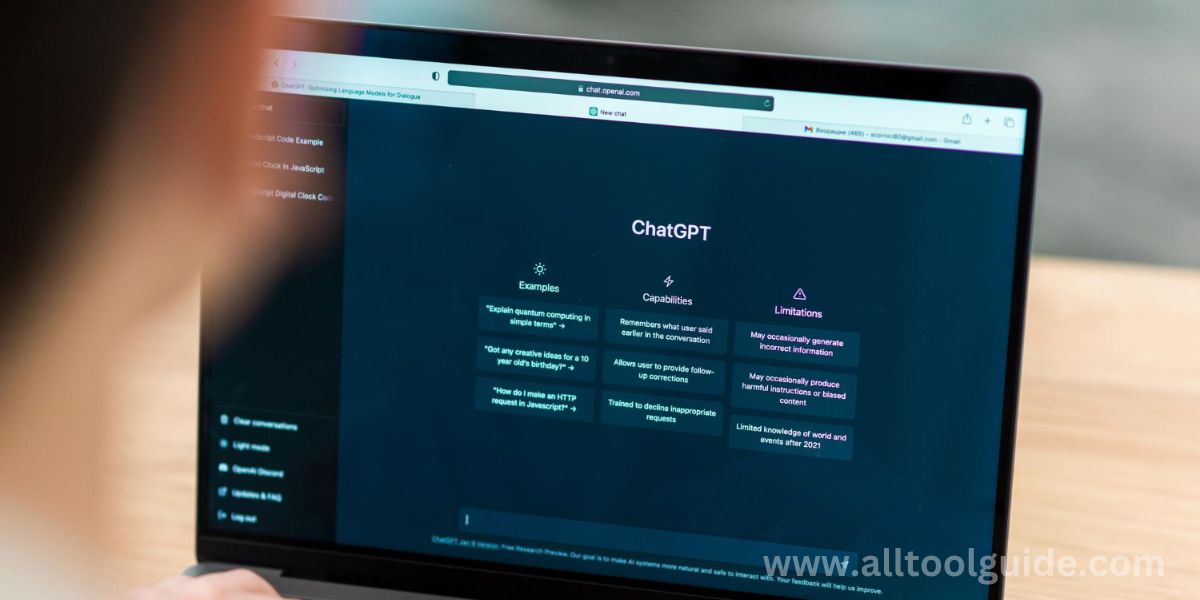
There are certain times when you thought of creating a website for your brand, but stops because you have no coding knowledge.
Is that bothering you?
Well, now it won’t because you can ask chatgpt to build a website for.
Technically, it won’t build a website, instead it guides you how you get started to create a website with chatgpt without coding.
So, today’s blog is all about website development using chatgpt.
How Does ChatGPT Work?
ChatGPT is like a really smart robot that can talk to you. It learns how to talk by reading lots and lots of books and articles.
It learns how to have conversations by reading a lot of text, kind of like how you learn from books or talking to people.
When you ask it a question, it uses its knowledge to come up with a good answer. It gets better at talking by getting feedback from people, so it learns what responses work best.
Using ChatGPT To Build A Website
Here are simple steps to follow to create a website with chatgpt without using programming.
Step 1: Define Your Website’s Purpose
Before diving into design, clarify the website’s purpose. Consider the following:
- What is the main goal? (e.g., blog, portfolio, business)
- Who is your target audience?
- What content do you want to showcase?
Identify Your Goals: Consider what you want to achieve. Are you sharing personal stories, showcasing your work, or selling products? Defining your purpose will guide the rest of your decisions.
Target Audience: Think about who you want to reach. Knowing your audience helps tailor content and design to meet their needs.
Content Overview: Jot down the types of content you’ll include, like articles, images, or videos. This will help in organizing your website structure.
Step 2: Choose a Website Builder
Select a website builder that requires no coding. Popular options include:
- Wix
- Squarespace
- WordPress.com
- Weebly
These platforms offer drag-and-drop interfaces, making it easy to design your site.
Wix: Offers a highly customizable drag-and-drop interface. Good for beginners and includes templates for various industries.
Squarespace: Known for beautiful, designer-quality templates. Ideal for creatives like photographers or artists.
WordPress.com: Offers flexibility and a wide range of themes. It’s great for blogs and more complex sites, though it may have a bit of a learning curve.
Weebly: User-friendly with a straightforward interface. Good for small businesses and personal sites.
Step 3: Brainstorm Content with ChatGPT
Use ChatGPT to generate ideas and content for your website. Here are some prompts you can try:
- Help me brainstorm topics for a travel blog.
- What sections should I include in my portfolio website?
- Create a catchy ‘About Us’ page for my business.
Step 4: Design Your Website
- Choose a Template: Most website builders offer templates. Pick one that aligns with your vision.
- Customize the Layout: Use the drag-and-drop feature to rearrange elements. Add sections for your content, like text blocks, images, and galleries.
Step 5: Create and Add Content
Use ChatGPT for Text: Generate text for your pages. For example:
- Write an introduction for my personal blog.
- Create a service description for my graphic design business.
Use royalty-free images from sites like Unsplash or Pexels. You can also create graphics using tools like Canva.
Step 6: Optimize for SEO
Ensure your website is discoverable. Ask ChatGPT for SEO tips, such as:
- What keywords should I use for my travel blog?
- How can I optimize my website for search engines?
Incorporate these keywords into your content, titles, and meta descriptions.
Keyword Research
Use ChatGPT to identify relevant keywords.
- What are the top SEO keywords for a cooking blog?
- Suggest long-tail keywords for an eco-friendly product site.
On-Page SEO
- Titles and Headers: Incorporate keywords naturally into titles and headers.
- Meta Descriptions: Ask ChatGPT for help crafting compelling meta descriptions to improve click-through rates.
Internal Linking
Connect related content on your site to enhance user experience and SEO.
Step 7: Publish Your Website
Once you’re satisfied with the design and content:
- Preview your site to check for any issues.
- Follow the website builder’s instructions to publish your site.
Typically, it involves selecting a domain name and choosing a hosting plan.
Step 8: Promote Your Website
After publishing, share your site on social media, through email newsletters, and among your network to attract visitors.
Social Media: Share your website across platforms like Facebook, Instagram, and LinkedIn to reach your audience.
Networking: Inform friends, family, and professional contacts about your site. Consider reaching out to niche communities related to your content.
Email Marketing: Use tools like Mailchimp to build an email list and send newsletters announcing your launch and updates.
Step 9: Maintain and Update Regularly
Keep your content fresh and engaging. Use ChatGPT to help with:
- Blog post ideas
- Social media content
- Website updates and announcements
With these steps, you can create a beautiful website without any coding skills, using ChatGPT as your creative partner.
Happy building!
Limitations Of Using ChatGPT To Build A Website
There are few challenges I have observed in regard to creating a website with chat-gpt without coding.
- Primitively, chatGPT won’t help you figure out intent specific keywords with right volume and SEO difficulties. For which, you must use online tools such as SEMrush or Ahrefs for better results.
- You may fail to get a better response without a plus version, offering enhanced capabilities for complex code, up-to-date information, and improved access.
- You may be more specific to generate relevant images through ChatGPT’s image generation capabilities models.
Final Thoughts
Though chatgpt provides a wide range of support, you may find it helpful while creating an entire website without coding.
It’s a helpful tool to create a website with coding. Therefore, those with little or zero coding knowledge can use chatgpt to create websites for their business.
Besides chatgpt, you may require other tools like Rytr and Jasper for generating text. Divi AI and Photosonic for stunning website images, along with Alli AI and Surfer SEO are here to lend hand in marketing.
Building a website requires planning and resources, which you can plan it better with ChatGPT suggestions. Good luck!







