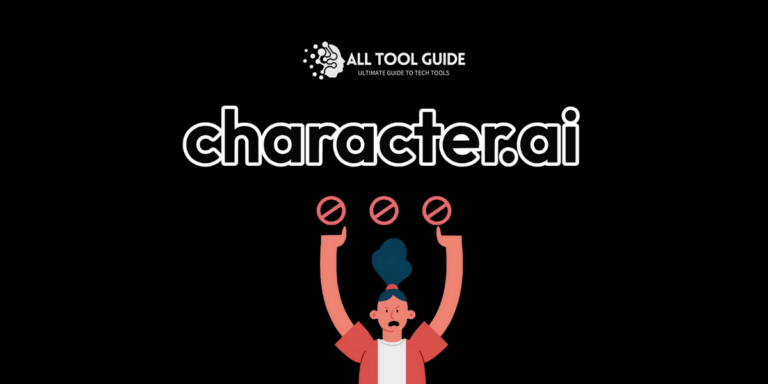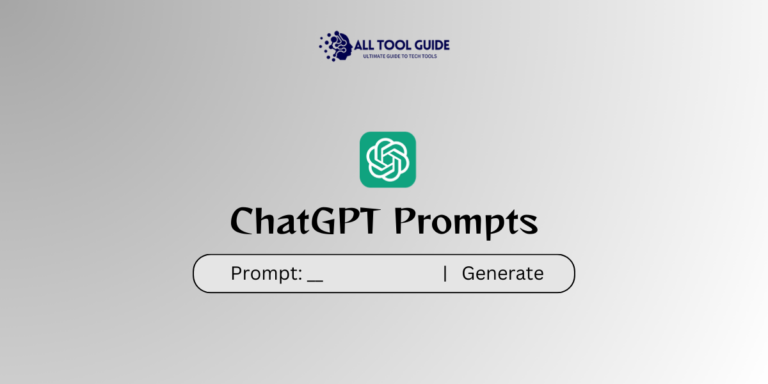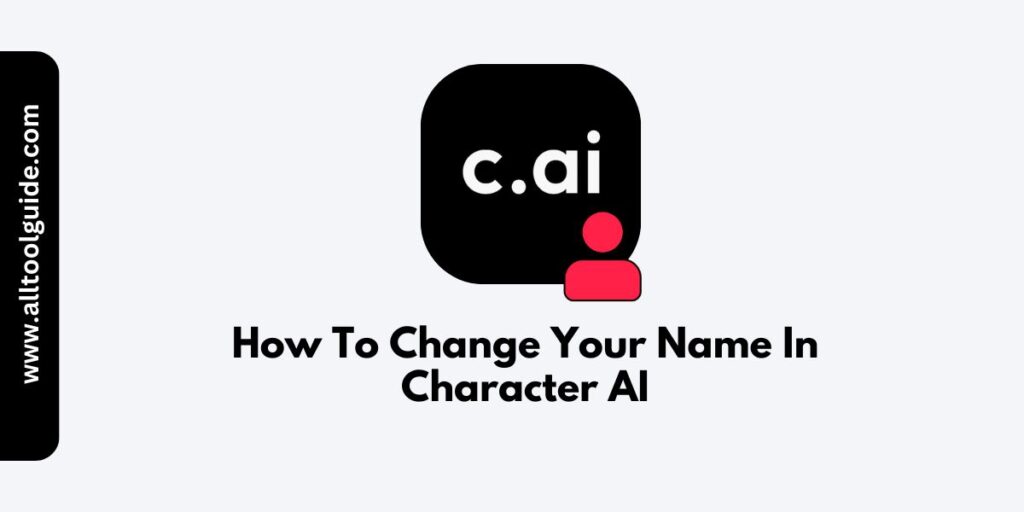
Character.ai is a virtual space to explore, create, and customize chatbots with personalization.
Many users across the globe have created a multitude of personality-based, anime-based, creative-based, and so on.
There are many things you can do with Character.ai such as bypass nsfw filter, updating email address, train your ai model, and much more.
In light of the fact that character.ai changed their policies and login methods. Few c.ai users are searching about how to change name in character.ai
This guide helps you update username on c.ai in a guided way.
1. Get to Your Profile
- Open the Character.AI website or app.
- Log in if you’re not already logged in.
- Click on your account icon to go to your profile.
2. Start Editing
- Find the pencil icon or an “Edit” button near your current name. Click it to open the editing mode.
3. Change Your Name
- Look for a box labeled “Name” and type in the new name you want.
- Make it between 3 to 20 characters. Can include letters, numbers, underscores (_), dashes (-), and spaces.
4. Save the Changes
- Scroll down and find a button that says “Save Changes” or “Update.”
- Click it to lock in your new name.
5. Check Your New Name
- Go back to the main screen or start a new chat.
- Your new name should show up now!
Easy, right?
How To Fix Issues While Trying How To Change Name In Character.AI?
It may happen when you get an error updating your username on character.ai and so to solve this issue you may try the following things.
Clear Your Browser Cache: Sometimes old data stored in your browser messes things up. Clear the cache, then give it another shot.
Try a Different Browser: If it still doesn’t work, switch to a different browser and see if that fixes the problem.
Restart the App: If you’re using the app, close it completely and reopen it before trying again.
Check Your Internet Connection: A weak connection could cause issues. Reset your router or connect to a stronger network if needed.
Contact Support: If nothing works, get in touch with Character.AI’s support team. They can help with specific account issues.
Hopefully! One of these fixes may help you.
Trending News About Character.AI
As we know that the platform has implemented several significant updates and policies. It has been fenced by numerous clauses as mentioned below.
- In response to inappropriate interactions, it has developed distinct language models for users under eighteen.
- The platform is introducing features that allow parents to monitor their children’s usage.
- Also it is facing lawsuits alleging that its chatbots have encouraged harmful behaviors in minors.
- Users spend an average of two hours daily on the platform.
Final Thoughts
Character.ai may seem fascinating but it has drawbacks and is significantly not notable for minors. If you are using it for commercial or fun, it’s good until you get addicted to it.
However, character.ai has made minor safety policies and changes a lot to provide safety to minors accessing their site.
That’s all in this blog, I hope you are able to change name in character.ai by following the information aforementioned.
Frequently Asked Questions
How to change username on character ai on phone?
Log in, go to your profile, tap “Edit” near your username, enter a new name (3–20 characters, letters/numbers only), and save.
How to change username on character ai ios?
Log in via the app, tap your profile icon, select “Edit,” input a valid new name, and save.
How to make Character AI say your name?
Introduce yourself in chat by typing, “Hi, my name is [Your Name].”
Why wont c.ai let me change my profile?
Issues could include poor internet, cached data, platform glitches, or invalid name. Clear cache, restart, or contact support.