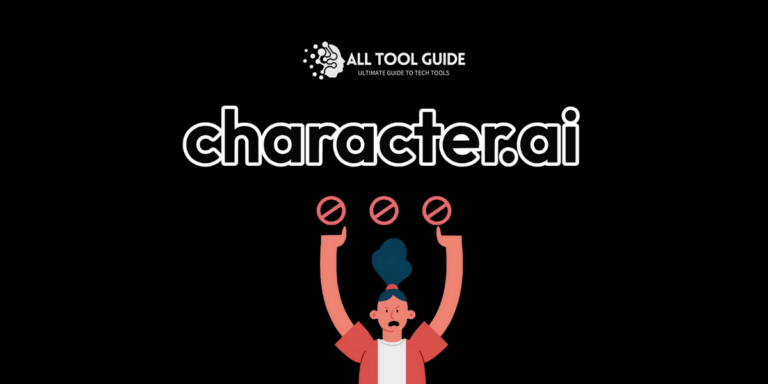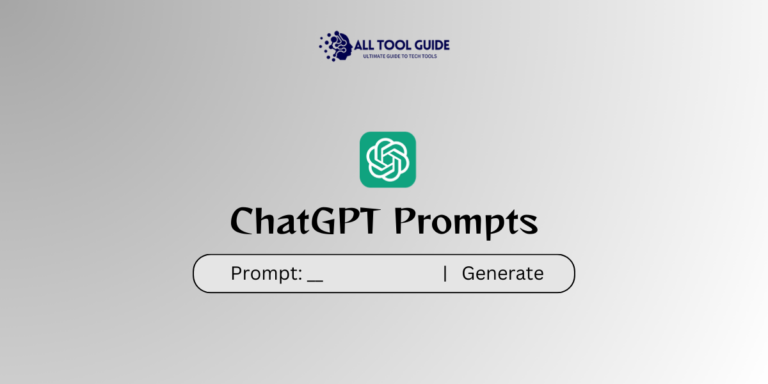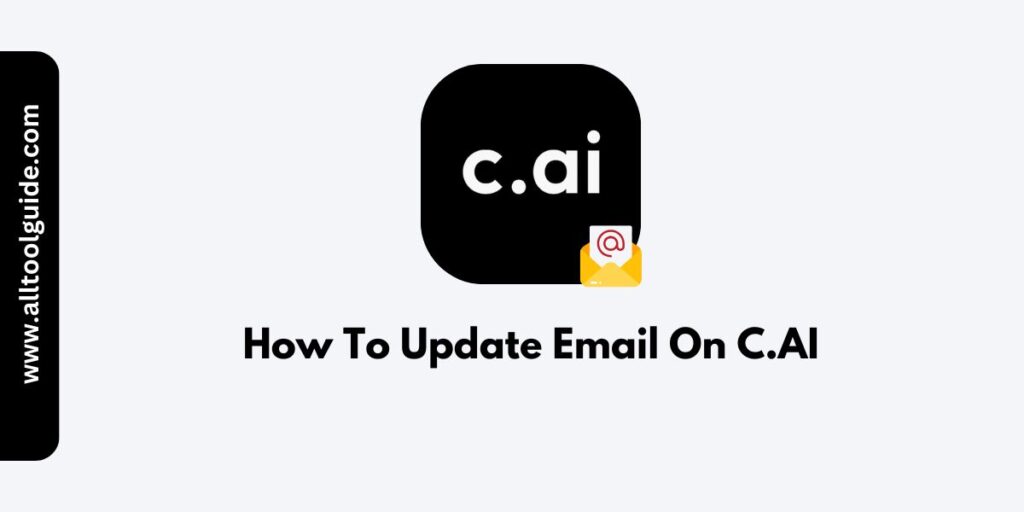
Learn how to change and update email in c.ai (Character AI) 👇
Few months back, Character.AI brought some changes in their login process.
According to the company words, they have updated the login process with a new login procedure that is effective from 1 August, 2024.
Previously, the old method using Discord, Facebook, and email + password is no longer supported.
Therefore, new login process accumulate the following ways:
- Continue with Google
- Continue with Apple
- Email Verification Link
But why this change?
Reportedly, the change has been brought to protect the user’s as well as the Character.AI platform from abuse.
However, the new login procedure grants more security and trust as they facilitate Google and Apple.
This means new users will be using the updated login process from C.ai and this will also help avoiding the additional effort associated with multi-factor verification.
But what if I want to change my email in Character.ai
Would it be possible? Yes, that’s possible and I have mentioned how to change/update email on character.ai platform.
How To Update Email On C.AI?
Follow the steps outlined below to add a new email to your existing account.
1. Open Character.ai and login using an emailed login link.
2. Navigate to Settings > Linked Accounts.
3. Enter your new email address.
4. Open your email and click on the link it provided.
5. Re-enter your email address again to confirm it.
That’s all you will now use your new email for login via Google, Apple or emailed login link.
In this manner, you can update email addresses on your character.ai platform.
What To Do After Updating Email Address On C.AI?
After updating your email address on Character.AI. A few things you should do to ensure everything works smoothly.
Check Account Settings: Log in to your account and review the updated email address under the account settings to confirm the change was successful.
Update Linked Services: If you use your Character.AI account with other services or platforms (e.g., integrations, apps), update your email there too.
Secure Your Account: If the email update was due to security concerns, consider updating your password as well.
How To Keep My New Email Secure On Character.ai?
After taking a few prerequisites, take this advice alike to keep your updated email secure.
- Weekly update your password and avoid using predictable credentials.
- Avoid clicking on suspicious links or downloading attachments from unknown sources.
- Install antivirus on your devices to tackle and defend from unwanted threats.
- Agile your operating system and applications updated to patch vulnerabilities.
Best Practices Of Using Character.AI
From my personal views, here are few practices for using c.ai effectively and enjoyable.
- Think of diversifying because you experiment with different characters to explore their unique personalities and functionalities.
- Use clear and concise language for better interactions. Additionally, incorporate role-playing prompts to unlock creative responses from the AI.
- Create custom characters for specific purposes or personalized experiences to leverage personalization.
- Participate in forums or community discussions to discover tips and new ideas.
- Frequently or when you get time, explore updates and new features introduced by Character.AI.
- Familiarize yourself with Character.AI’s terms of service to ensure compliance with its rules.
So, that’s all in this blog. You may now change email on Character.ai without making a mistake, confidently.
Frequently Asked Questions
Why is it important to update my email and follow these practices?
Updating your email and following these practices ensures a secure, personalized, and enjoyable experience on Character.AI.
How much time does it take to update my email address?
Updating email addresses on C.ai happens instantly. Simply follow the steps and get it done in no time.
How many times can I change/update email in C.AI?
At this time Character.AI does not specify a fixed limit on how many times you can change or update your email address.
Is it safe to update email on Character.ai?
Indeed Yes and many users like you have done it already. The process to update email is simple and guided.