
The Internet has been stormed with the best face swap ai tools. The AI face swap market is projected to score USD2.3 billion in the next five years.
Numerous individuals and small businesses are using online face swap ai using photo and video for fun.
You may have seen some examples on Instagram and YouTube. For example, a pathetic combination of images blended two personalities or celebrities’ faces on viral videos.
All these done through the best face swap ai tools for photo and video.
So, are you excited too to turn your friend’s photo into a celebrity? Or want to make your photo viral globally?
Trying these best face swap ai tools are worth it!
Best Face Swap AI Tools
Glance the top and best face swap ai tools using photo and video.
1. DeepSwap
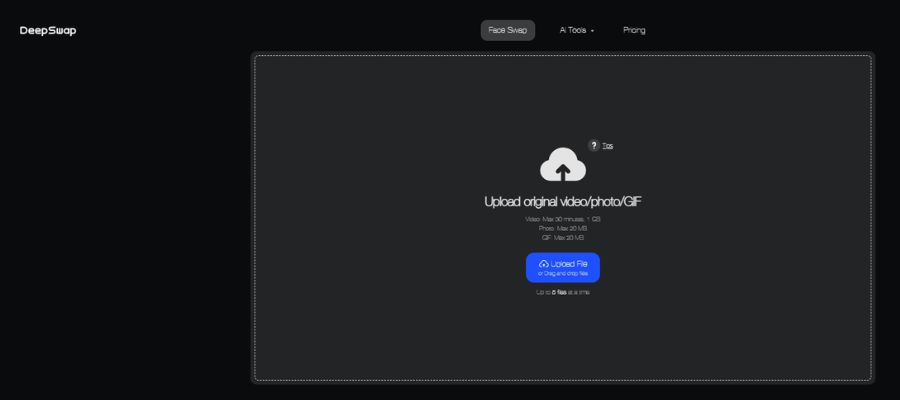
Rating: 4.7 out of 5
I have tested DeepSwap’s face swap ai tool for five days. It is user-friendly and creates realistic looking swaps.
As I am a content developer, I found it helpful for entertainment, social media, and personalized videos.
Features:
- Simple drag-and-drop interface.
- High-resolution face swaps.
- Supports videos, images, and GIFs.
- Privacy-focused processing.
- No watermarks for premium users.
Pros:
- Extremely realistic results.
- Quick processing.
- Easy to use, even for beginners.
Cons:
- Free version has limited features.
- Subscription-based model may deter occasional users.
Pricing:
Free Trial: Limited usage.
Premium Plan: Starts at $9.99/month.
2. DeepBrain AI
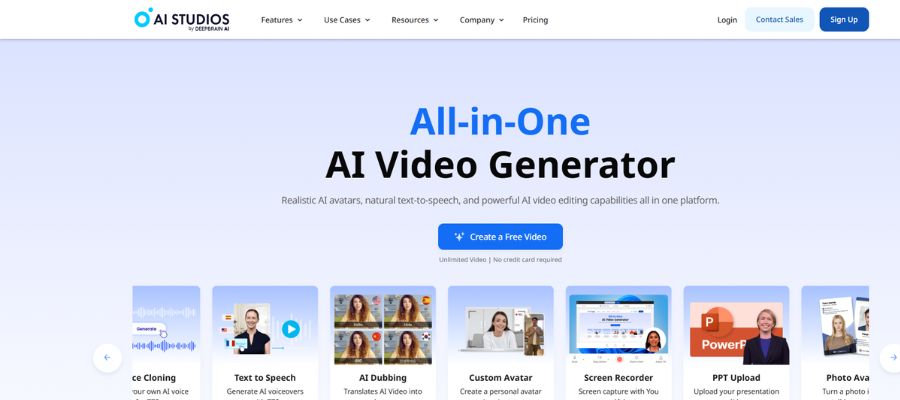
Rating: 4.5 out of 5
The second best face swap ai tool I tried is DeepBrain AI which is impressively incredible and offers more options for editing.
I would say that it is beneficial for marketing, media, and other commercial purposes.
Features:
- AI avatars with face-swapping functionality.
- Text-to-video generation.
- Supports multiple languages and accents.
- Studio-quality video outputs.
Pros:
- Suitable for professional-grade projects.
- Versatile features beyond face swaps.
- Great for creating personalized content at scale.
Cons:
- Expensive for casual users.
- Steeper learning curve for new users.
Pricing:
Starts at $29/month.
Custom pricing for enterprise plans.
3. Reface AI
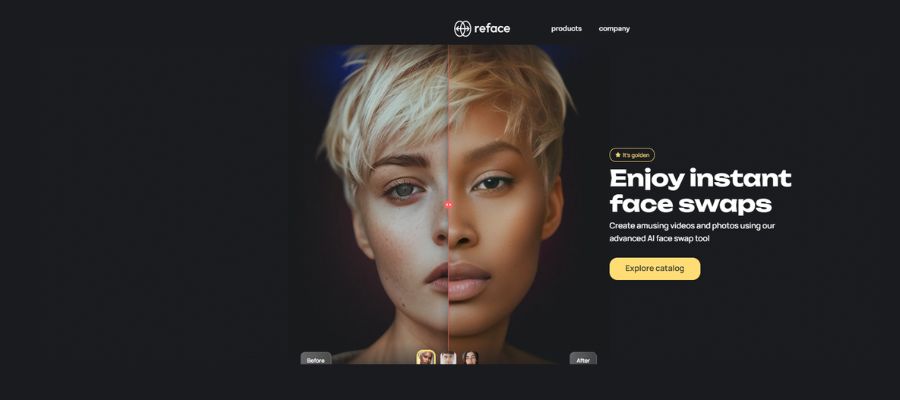
Rating: 4.8 out of 5
Reface AI is one of the most popular apps for face-swapping, thanks to ease of use and entertaining content. It’s great for quick, fun edits to share on social media.
Features:
- Real-time face-swapping.
- Large library of trending content.
- Supports GIFs and short videos.
- Mobile app available for Android and iOS.
Pros:
- Extremely fun and engaging.
- Affordable premium plans.
- Frequently updated with trending templates.
Cons:
- Not for professional use.
- Free version includes watermarks.
Pricing:
Free with ads.
Premium: $4.99/week or $24.99/year.
4. Vidnoz
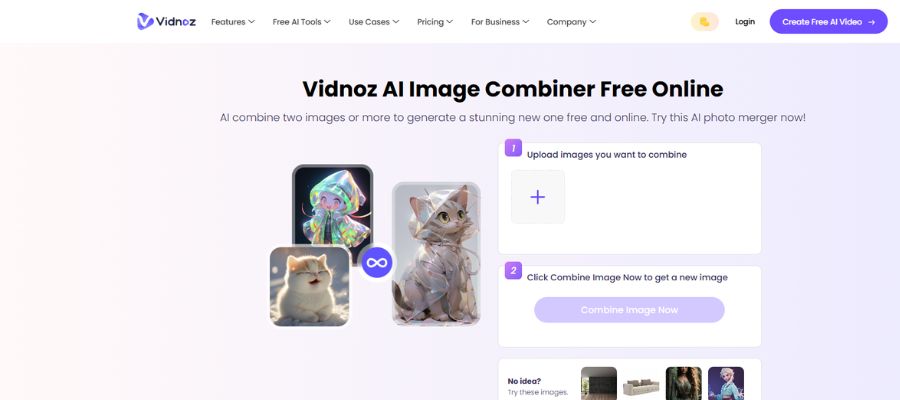
Rating: 4.6 out of 5
If you want face swapping content in a video, you can try Vidnoz ai tool specialised in creating high-quality videos with face swapping feature.
If you are video marketers or influencers, it can be turned out as the best tool for your daily creatives.
Features:
- AI-driven video editing.
- High-definition face swaps.
- Customizable video templates.
- Supports multi-lingual voiceovers.
Pros:
- Professional-quality outputs.
- Suitable for social media marketing.
- Intuitive interface.
Cons:
- Limited free version.
- Requires a strong internet connection for processing.
Pricing:
Free Plan: Basic features.
Paid Plans: Start at $19.99/month.
5. Beauty AI
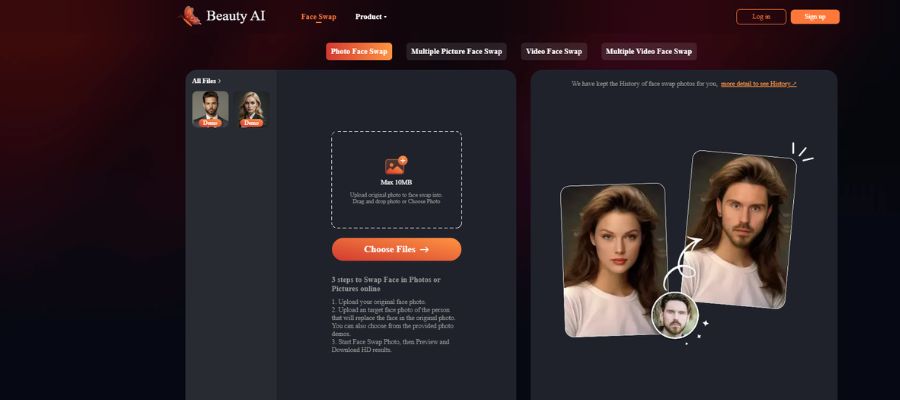
Beauty AI focuses on enhancing photos and videos, including face-swapping. It’s perfect for personal use, such as creating fun and aesthetic content for social media.
Features:
- Face-swapping with beauty enhancements.
- Filters and touch-up tools.
- User-friendly mobile app.
- Privacy-focused processing.
Pros:
- Combines face-swapping with beauty tools.
- Affordable pricing.
- Great for social media enthusiasts.
Cons:
- Not suitable for professional use.
- Limited advanced editing options.
Pricing:
Free with ads.
Premium Plan: $6.99/month.
6. Akool

Rating: 4.4 out of 5
Akool provides AI-powered creative tools, including face-swapping. It’s a versatile platform for both personal and professional use.
And I mostly use it for my personal projects.
Features:
- AI-powered face swaps.
- Supports video and image editing.
- High-quality rendering.
- Creative templates for personalization.
Pros:
- Suitable for various use cases.
- Excellent output quality.
- Regular feature updates.
Cons:
- The free version has noticeable limitations.
- Pricing can be high for casual users.
Pricing:
Free Plan: Limited features.
Pro Plan: $14.99/month.
7. GoEnhance
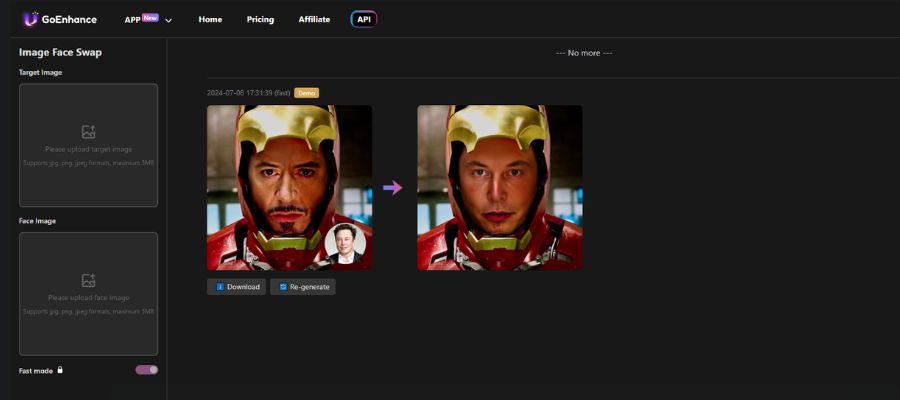
Rating: 4.5 out of 56
GoEnhance leverages AI for enhancing visuals, including face-swapping capabilities. Being among the best face swap ai tools, its strength lies in producing high-resolution outputs suitable for creative and business needs.
Features:
- High-quality face swapping.
- AI-based image and video enhancements.
- Supports various file formats.
- Cloud-based processing.
Pros:
- Excellent for high-resolution projects.
- Easy-to-navigate interface.
- Cloud processing ensures quick results.
Cons:
- Requires strong internet for best performance.
- Free trial is very limited.
Pricing:
Free Trial: Basic features.
Paid Plans: Start at $19.99/month.
8. DZine AI
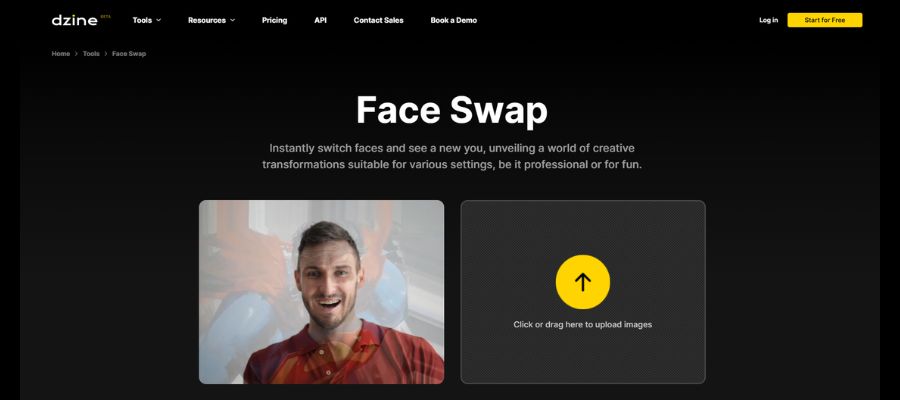
Rating: 4.2 out of 5
DZine AI is designed for creating visual content, including face-swapping for both fun and professional projects. Its creative tools offer a broad range of customization.
Features:
- Face-swapping with creative enhancements.
- Rich library of templates.
- Integration with other design tools.
- Cloud-based processing.
Pros:
- Great for both fun and professional use.
- Easy integration with other tools.
- Affordable premium options.
Cons:
- Basic free version.
- Outputs may require additional editing for polish.
Pricing:
Not Disclosed
9. HeyGen
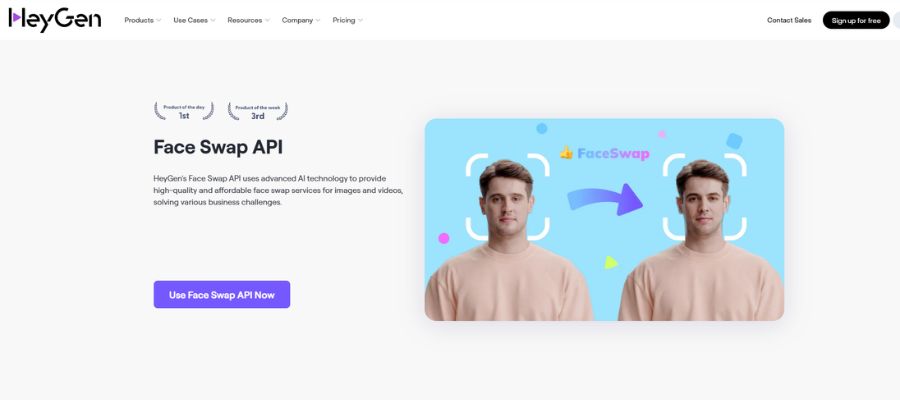
Rating: 4.6 out of 5
HeyGen offers advanced face-swapping technology with an emphasis on personalization and quality. It’s ideal for creative storytelling and professional video projects.
Features:
- Realistic face-swapping.
- Customizable avatars.
- Supports multilingual text-to-video.
- Studio-quality outputs.
Pros:
- High-quality results.
- Excellent for professional use.
- Multi-lingual support.
Cons:
- Higher price point.
- Learning curve for new users.
Pricing:
Free Plan: Limited features.
Paid Plans: Start at $25/month.
10. Synthesys
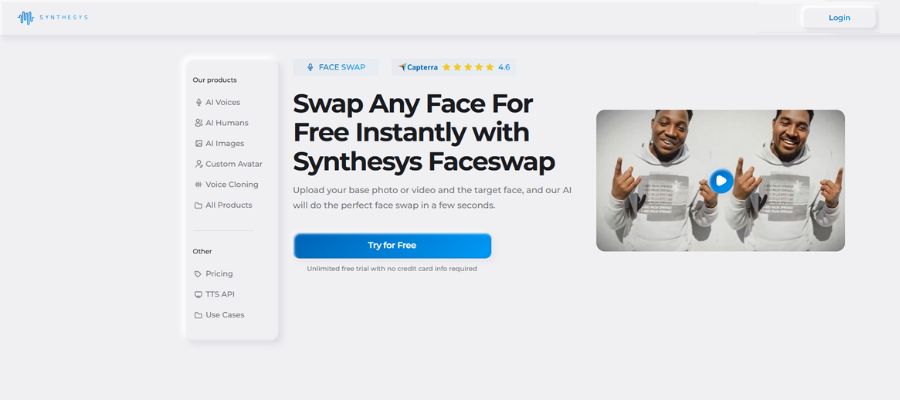
Rating: 4.7 out of 5
Synthesys combines AI-generated content with face-swapping technology, making it a standout tool for professional video creation. It’s designed for marketers and content creators who need reliable, high-quality tools.
Features:
- AI avatars with face-swapping.
- Supports text-to-video features.
- High-definition video outputs.
- Customizable scripts and voices.
Pros:
- Tailored for professional-grade projects.
- Exceptional video quality.
- Wide range of customization options.
Cons:
- Expensive for casual users.
- Requires some familiarity with video editing.
Pricing:
Starts at $39/month.
What Is Face Swap AI Online Tool?
Speaking of Face Swap AI definition, it’s a sophisticated application that uses artificial intelligence and machine learning algorithms to replace one person’s face with another in an image, video, or GIF.
These apps are designed to produce realistic results by manipulating and mapping facial features, expressions, and skin tones.
The common uses of such applications involve:
Entertainment: Creating funny or engaging content for social media.
Film and Media: Editing scenes without needing actors to reshoot.
Marketing: Personalized ads featuring potential customers or celebrities.
Personal Use: Replacing faces for novelty, pranks, or gifts.
How Does AI Face Swap Algorithm Work?
As I am familiar with face swap ai tools, this works on the fundamentals of image processing technology. As you provide the original image and the targeted image, it then replicates to produce a new image (mix of combination) from the data.
- You upload the image that you want to make swap.
- You again upload the second image that acts as a for a targeted face swap.
- Upon clicking on convert, the AI and ML process the algorithm which takes seconds or minutes.
- After a few waits, you get the result i.e. a new image disguises the combination of data.
Scoring The Best Face Swap AI Tools
Based on my personal experience, I have given the scores to each best face swap ai tools considering its price, features, and end-result.

My Opinion On Face Swap AI Tools
Face swap AI tools are super cool!
They let you take someone’s face and put it onto someone else’s body in a picture or video.
For fun stuff, apps like Reface AI or DeepSwap are awesome.
You can quickly make memes, GIFs, or videos to share on Instagram or Snapchat.
That’s all in this blog. Thanks for reading 🙂
Frequently Asked Questions
Which is the best face swap ai tool?
DeepBrain offers major options for editing images and video with face swapping ability and custom AI avatar generation.
Do I need to pay for a face swapping feature?
Some face swapping tools are paid that work on a subscription basis module. So, you need to pay for a face swap image.
Which face swap ai tool provides free watermark images?
Reface AI is the best face swap tool that offers high-quality downloading without watermark, with paid subscription required.
Are these face swap online tools secured?
Use these best face swap ai tools at your own risk. It is advised to read their terms and policies before using services.






