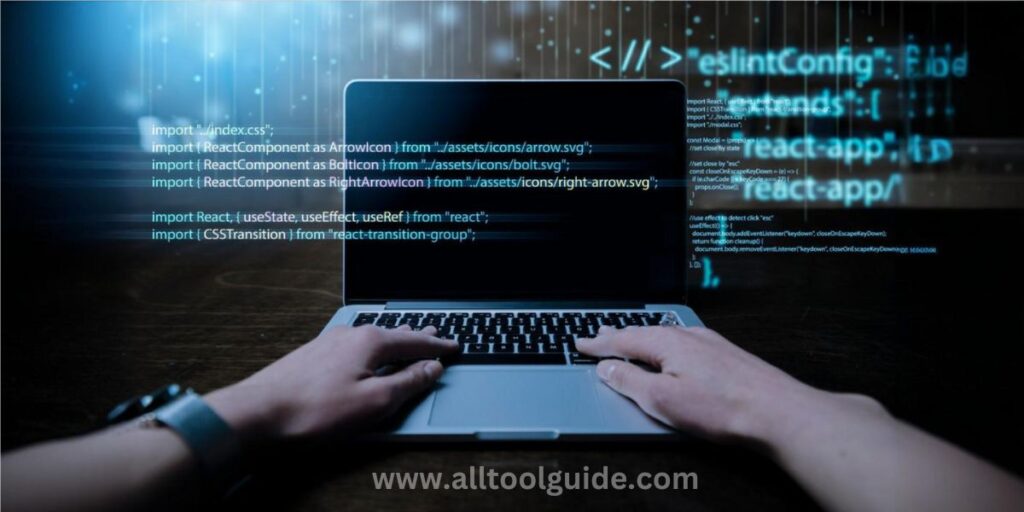
The accuracy of chatgpt relies on the stigma of prompt. Therefore, chatgpt prompt is the initial stage of learning to use its model.
Better and clearer prompt facilitates error-free output generation. The new GPT model is efficient in understanding images as well, therefore, prompt for generating description from image can be done too.
With prompt, users can do basic to advance tasks from ChatGPT. For example, creating strategies for your new product launch to calculate advanced metrics.
Let’s understand more about the chatgpt prompt in this blog.
What Are ChatGPT Prompts?
Prompts in chatgpt refers to the meaningful text provided by the user to the language model, which interprets and understands using LLMs and generates response accordingly.
For example; Calculating the sum of 1+2+3
The given prompt uses string and number. This means chatgpt understand symbol as well.
Prompts can range from basic to advanced, meaning simple to complex based on the particulars of need.
For example, a blogger may ask chatgpt to provide ideas on technology trends while a developer asks for website code in python.
An important thing to note is that effective chatgpt prompt include a few components,
- Clearness: This means your prompt should be clear and easy to understand.
- Emotion: It refers to extension of emotion that reflects the user’s emotion and attitude.
- Purpose: Every prompt comes with an agenda or objective to satisfy some duties.
Applications Of ChatGPT Prompts
The applications of chatgpt prompt are wide and varied. Prompts can be utilized for the purpose of content creation, marketing, research, development and whatnot.
In each category, it prompts objective changes. For example, In content creation, objective may be blog writing or seo optimization which differ from in case of research utilized for data interpretation or other.
Let’s have a detailed go through.
1. Content Creation
Blog Writing: Writers can use prompts to generate ideas, outlines, or even complete articles. ChatGPT can help with brainstorming, researching topics, or drafting introductions and conclusions.
Social Media Posts: Create engaging content for Twitter, Instagram, or Facebook by using prompts to generate posts or captions.
SEO Optimization: Prompts can help in creating keyword-rich content that’s optimized for search engines.
2. Business Communication
Emails: Generate professional responses or email templates for various scenarios like client outreach, follow-ups, or internal communications.
Customer Support: ChatGPT can assist in drafting responses to customer inquiries, complaints, or reviews, especially for maintaining consistency in tone and language.
Presentations & Reports: Assist in structuring reports, presentations, or project proposals.
3. Education
Learning Assistance: Students can use prompts to explain complex topics, summarize information, or help with homework.
Tutoring: Educators can create quizzes, discussion prompts, or interactive learning activities.
Language Learning: ChatGPT can help practice language skills, offering conversation starters, grammar explanations, or translations.
4. Marketing & Advertising
Ad Copywriting: Generate ad copy for Google Ads, Facebook Ads, or product descriptions.
Market Research: Chatgpt prompts to generate customer personas, segment audiences, or identify marketing strategies.
Content Calendar: Assist in planning and scheduling content for marketing campaigns.
5. Creative Writing
Storytelling: Writers can develop plots, characters, dialogues, or world-building elements using creative prompts.
Scriptwriting: Generate scripts for videos, podcasts, or plays by using structured prompts to outline acts and scenes.
Poetry: Use prompts to generate poetry in different styles, meters, or tones.
6. Technical Support & Troubleshooting
Code Generation: Developers can use prompts to write code snippets, debug problems, or create algorithms in various programming languages.
Tech Documentation: ChatGPT can assist in generating technical documents, user guides, or FAQs.
Product Development: Prompts can help in brainstorming new product features, functionalities, or user experience improvements.
7. Productivity Tools
Task Management: Generate to-do lists, productivity hacks, or reminders to stay organized.
Project Planning: Use prompts to create project timelines, define milestones, or identify risks.
Meeting Agendas: Draft meeting agendas, notes, and action items.
8. Entertainment
Games: Create trivia questions, role-playing scenarios, or interactive storylines for games.
Quizzes & Puzzles: Develop fun quizzes, riddles, or puzzles to engage users.
Conversation Starters: Generate interesting topics for discussions in personal or professional settings.
9. Personal Development
Goal Setting: Create structured plans for achieving personal or professional goals.
Journaling: Generate reflective journaling prompts to encourage self-reflection and mindfulness.
Habit Building: Assist in designing habits, routines, or strategies for self-improvement.
10. Research & Data Analysis
Summarizing Information: Quickly summarize long research papers, articles, or studies into concise points.
Data Interpretation: ChatGPT can assist in interpreting and explaining complex data, making it easier to understand trends and insights.
Case Studies: Help in developing or analyzing case studies, focusing on real-world applications.
Getting Started With ChatGPT Prompts
Here’s a tip to get started with effective chatgpt prompts for any case scenario.
- Be Clear and Specific: It is important to share thoughts precisely and particularly to meet specific goals.
Example; Explain three key digital marketing strategies for small businesses in 2024.
- Provide Context: If your text requires more clarification, mention it in your prompt to give context.
Example; I’m writing a blog post about eco-friendly packaging. Can you explain the benefits of using biodegradable materials?
- Ask for Structured Responses: If you require in specific format like press release or white paper, do specify that.
Example; List 5 key benefits of meditation in bullet points.
- Set a Tone or Style: Specify whether you need a formal, casual, humorous, or academic tone.
Example; Write a casual, engaging introduction to a blog post about the importance of exercise.
Conclusion
With these example, you may now understand that effective chatgpt prompt are based on process and require key components to be followed.
By following aforementioned tips, you can generate an effective chatgpt prompt for any scenario. So, what are you waiting for, go ahead, try this trick and get better responses from chatgpt.
Frequently Asked Questions
Why is clarity important in ChatGPT prompts?
Clarity ensures that the model understands the intent of the prompt, reducing errors and generating more accurate responses. A clear and specific prompt leads to better outputs.
Can ChatGPT handle complex prompts?
Yes, ChatGPT can handle both basic and advanced prompts, such as generating code, crafting marketing strategies, or analyzing research data.
How do I get started with ChatGPT prompts?
Start by being clear and specific in your requests. Provide context when necessary and ask for structured responses. Set the tone based on your requirements, whether it’s formal, casual, or conversational.
Can ChatGPT help with coding tasks?
Yes, ChatGPT can assist with coding, from generating code snippets in different programming languages to debugging and creating algorithms.







