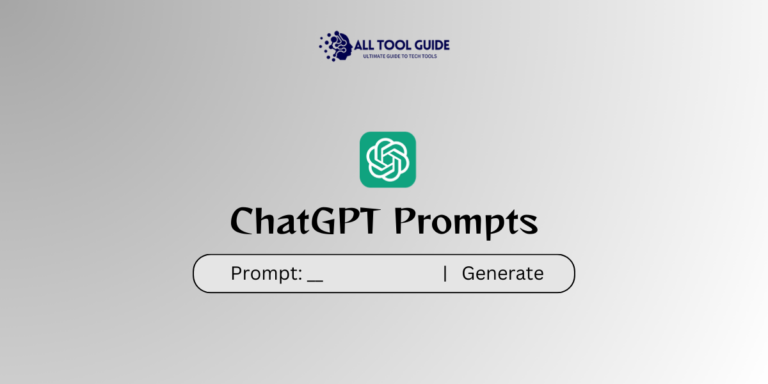Telegram is a popular chat-based platform across the globe.
With advancement in technology, telegram now uses chatgpt in its communication platform to refine experience.
Users can now easily search, ask, and get help through AI chatbot systems powered by chatgpt models.
This very much ensures users to engage in dynamic and intelligent conversations.
By using ChatGPT on Telegram, users can prevail on tons of features, including writing emails, composing and debugging codes, gathering valuable information, and much more.
Chatgpt for telegram benefits both individuals and enterprises.
Benefits Of Using ChatGPT On Telegram
ChatGPT on Telegram offers a range of benefits for both individuals and enterprises:
For Individuals:
24/7 Availability: Access to assistance anytime, making it convenient for users to get information or support whenever they need it.
Instant Responses: Quick answers to queries, reducing wait times compared to traditional customer service.
Personalized Experience: Tailored interactions based on user preferences and history, enhancing user engagement.
Accessibility: Easy to use via a familiar platform, making technology more approachable for a broader audience.
Variety of Use Cases: From casual conversations to getting recommendations, users can engage on various topics, including education, travel, and more.
For Enterprises:
Cost Efficiency: Reduces the need for extensive customer service teams, allowing companies to allocate resources more effectively.
Scalability: Can handle multiple inquiries simultaneously, making it easier to manage high volumes of customer interactions.
Data Insights: Collects and analyzes user interactions, providing valuable insights into customer preferences and behaviors.
Enhanced Customer Support: Offers immediate assistance for common inquiries, freeing up human agents for more complex issues.
Brand Engagement: Facilitates ongoing communication with customers, fostering brand loyalty and enhancing the customer experience.
Integration Capabilities: Can be integrated with other tools and services, allowing for streamlined workflows and improved operational efficiency.
Overall, ChatGPT on Telegram can significantly enhance communication and engagement for both individuals and enterprises, making interactions more efficient and enjoyable.
How To Set Up ChatGPT On Telegram?
Setting up ChatGPT on Telegram involves creating a bot and connecting it to the ChatGPT API.
Here’s a step-by-step guide to help you through the process:.
Step 1: Create a Telegram Bot
Launch the Telegram app or access it via the web.
In the search bar, type @BotFather and start a chat with the official Telegram bot for creating bots.
- Type /newbot and send it.
- Follow the prompts to choose a name and a username for your bot. The username must end with “bot” (e.g., MyChatGPTBot).
Once the bot is created, BotFather will provide you with a token (a string of letters and numbers). Save this token; you’ll need it later.
Step 2: Set Up a Server
You’ll need a server to host your bot. You can use platforms like Heroku, AWS, or any local server that can run scripts.
Choose Your Environment: Set up a development environment. If using local, ensure you have Python installed.
Install Necessary Libraries: If using Python, install the python-telegram-bot library:
pip install python-telegram-bot openai
Step 3: Create the Bot Code
Write Your Bot Script: Create a Python script with the following template (in python).
import os
import logging
from telegram import Update
from telegram.ext import Updater, CommandHandler, MessageHandler, Filters, CallbackContext
import openai
# Set up logging
logging.basicConfig(format=’%(asctime)s – %(name)s – %(levelname)s – %(message)s’, level=logging.INFO)
# Initialize OpenAI API
openai.api_key = ‘YOUR_OPENAI_API_KEY’
def start(update: Update, context: CallbackContext) -> None:
update.message.reply_text(‘Hello! I am your ChatGPT bot. How can I assist you today?’)
def reply(update: Update, context: CallbackContext) -> None:
user_input = update.message.text
response = openai.ChatCompletion.create(
model=’gpt-3.5-turbo’, # or the model you are using
messages=[{“role”: “user”, “content”: user_input}]
)
bot_reply = response.choices[0].message[‘content’]
update.message.reply_text(bot_reply)
def main():
updater = Updater(‘YOUR_TELEGRAM_BOT_TOKEN’)
dispatcher = updater.dispatcher
dispatcher.add_handler(CommandHandler(‘start’, start))
dispatcher.add_handler(MessageHandler(Filters.text & ~Filters.command, reply))
updater.start_polling()
updater.idle()
if __name__ == ‘__main__’:
main()
Replace YOUR_OPENAI_API_KEY and YOUR_TELEGRAM_BOT_TOKEN with your actual keys.
Step 4: Run Your Bot
Run the Script: Execute your script to start the bot.
python bot.py
Test Your Bot: Open Telegram, search for your bot using its username, and send a message to see if it responds.
Step 5: Deploy Your Bot
If you want your bot to run continuously:
- Use a Hosting Service: Deploy your bot on a cloud service like Heroku or AWS.
- Follow Their Documentation: Each platform has its setup procedure for deploying Python applications.
By following these steps, you’ll have your own ChatGPT bot running on Telegram, ready to engage with users!
Best Practices For Using ChatGPT On Telegram
In general to follow best practices to use chatgpt on telegram effectively.
User-Friendly Design
- Use Commands: Implement simple commands (e.g., /start, /help) to guide users through interactions.
- Keyboard Shortcuts: Consider using Telegram’s inline keyboards for easy navigation and options.
Personalization
- Contextual Responses: Use previous messages or user data (when appropriate) to tailor responses, making interactions feel more personal.
- Feedback Loop: Allow users to provide feedback on responses to improve the bot’s performance over time.
Error Handling
- Graceful Failures: Implement fallback responses for when the bot doesn’t understand a query, encouraging users to rephrase their questions.
- Report Issues: Provide a way for users to report problems or suggest improvements.
Regular Updates
- Keep the Model Updated: Regularly update your bot’s backend code and libraries to incorporate the latest features and security patches.
- Monitor Performance: Continuously assess the bot’s performance and user satisfaction to make necessary adjustments.
Promote the Bot
- Marketing: Share your bot through various channels (social media, newsletters) to attract users.
- User Onboarding: Create guides or tutorials to help new users understand how to interact with the bot effectively.
Overall, you can enhance the user experience, improve engagement, and ensure that your ChatGPT bot on Telegram is effective and enjoyable to use.
Conclusion
In conclusion, using ChatGPT on Telegram can significantly enhance communication for both individuals and enterprises.
By following best practices mentioned in this guide, such as clear communication, user-friendly design, and regular updates, – you can create an engaging and effective bot experience.
So, I can’t wait to see you use chatgpt on telegram. Good luck!