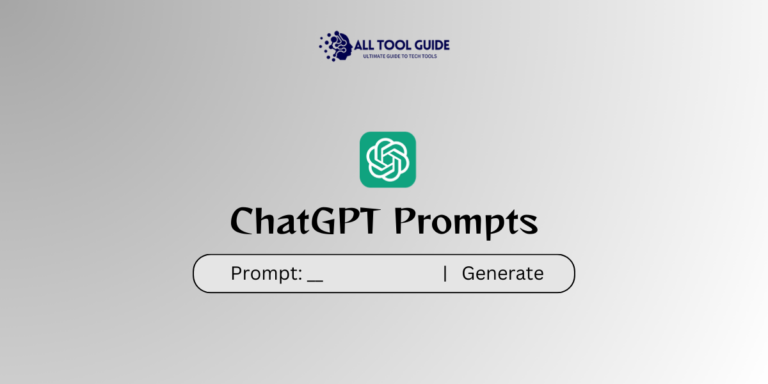The majority of e-learning platforms like Moodle are using artificial intelligence such as chatgpt to empower online learning.
Integrating conversational models like GPT-4 in Moodle can help students and learners with adequate learning and management at a glance.
For example; Educators can use ChatGPT to generate engaging course materials, such as lecture notes, quizzes, and discussion prompts.
ChatGPT can help in a variety of ways to enhance the learning management system for educators, administrators, and learners.
Integrating ChatGPT into Moodle
Integrating ChatGPT into Moodle is a straightforward process.
1. Install the OpenAI chat block plugin
To enable chatgpt support in Moodle, you must visit Moodle’s plugin directory. It is a source of thousands of plugins where you can search and explore effective learning-based plugins as a helpful hand.
Head to Moodle plugins directory and download “OpenAI Chat Block” and this plugin basically provides a chat block powered by OpenAI’s GPT text completion.
2. Obtain commercial OpenAI API key
This is the important step. The plugin is useless without obtaining the commercial api key from OpenAI website.
Basically, it’s required for activation and to leverage the accessibility of the plugin. Educators can sign up for an account on the OpenAI Platform to obtain the key.
3. Configure the bot
Next configuring the GPT model for Moodle to respond better against the query asked by educators. By inserting vital questions and answers relevant into the “Source of truth” field, educators can train ChatGPT to respond fragilely.
4. Complete Integration and use
Save the changes after checking everything is right. Your plugin is now activated and ready to use. Ask questions or ask to perform specific tasks.
What Is Moodle?
Sharing my experience and my acknowledgement, I presume Moodle is an online eLearning management platform that offers LMS solutions to educators to create personalized learning environments through implementing AI-assistance services.
Mostly, Moodle is helpful in creating courses for all levels. Additionally, it can be also used for promoting knowledge, managing content, and tracking student performances.
The full form of MOODLE is Modular Object Oriented Dynamic Learning Environment.
What are the features of Moodle e-learning platform?
Here are some key features of Moodle:
Course Management: Teachers can create and manage courses, organize content, and track student progress.
Customization: Moodle offers a range of plugins and themes, allowing users to customize their learning environment to fit their needs.
Collaboration Tools: It includes forums, wikis, and databases to facilitate interaction and collaboration among students.
Assessment and Feedback: Teachers can create quizzes, assignments, and surveys, providing various ways to assess student performance.
Mobile Compatibility: Moodle has a mobile app, allowing learners to access courses on smartphones and tablets.
Analytics: Provides insights into student performance and engagement through reporting tools.
What are the benefits of ChatGPT in Moodle
Well, integrating chatgpt into moodle offers multitudes of benefits which are discussed below.
- It provides round-the-clock support for which students can ask questions and receive assistance outside of regular class hours.
- With instant feedback, students can get immediate answers to their queries.
- ChatGPT can analyze student interactions and suggest personalized resources.
- With student’s analytical data, it may be used to identify areas where students may struggle.
What is the application of ChatGPT in Moodle?
Speaking of chatgpt use cases in particular with Moodle. It may be helpful for the following scenarios.
Guidance on Specific Operations
ChatGPT can give easy, step-by-step help for tasks like adding videos to courses. This is useful for both students and teachers).
Emotional Support
ChatGPT provides a safe space for students to talk about their feelings and worries, helping create a positive and supportive learning environment.
Supporting Course Design
ChatGPT can help create fun activities and connect course content with Moodle resources, making lessons more engaging for students.
Multilingual Capabilities
ChatGPT can understand and respond in many languages, which helps international students understand their course materials better.
How to detect cheating in Moodle?
You may require a combination of built-in tools and student identification methods to detect and minimize cheating in Moodle.
- Secure Logins: Use secure login methods to ensure that the student taking the assessment is the one registered for the course.
- Identity Verification: Consider implementing identity verification measures for high-stakes assessments.
Additionally, with plugins such as Turnitin or Urkund for plagiarism detection may also help in preventing cheating among students.
In The End
In the end, integrating chatgpt in moodle is a viable option for educators. Though Moodle is used by over 200 million users in more than 240 countries, it’s good practice to promote personalized learning.
With chatgpt ability, Moodle offers extensive options to handle learning scenarios with any complexities in a way.
Overall, Moodle is great with ChatGPT integration as it offers multitudes of benefits and helps educators at a glance.
Frequently Asked Questions
Left a question to ask. Read some commonly asked questions related to chatgpt in moodle.
How to Integrate a Chatbot in Moodle?
- Select a platform like ChatGPT.
- Set up the chatbot and define its functions.
- Get the necessary API keys.
- Use Moodle’s built-in chat or a custom plugin.
- Enter API keys and configure chat settings.
- Test the integration to ensure it works properly.
How to Set Up a Chat in Moodle?
- Access your account.
- Go to the desired course.
- Click “Turn editing on.”
- Select “Add an activity or resource” and choose “Chat.”
- Fill in the details and settings.
- Click “Save and display” to create the chat.
Does Moodle Check for ChatGPT?
Moodle does not specifically check for ChatGPT content; it lacks built-in detection features.
How Can Students Use ChatGPT in Moodle?
- Ask for explanations on course topics.
- Brainstorm for assignments.
- Get help with writing and editing.
- Summaries and clarifications of materials.
- Generate questions for forums.
Can Moodle Detect ChatGPT-Generated Text?
Moodle cannot detect AI-generated text, specialized tools would be needed for that.